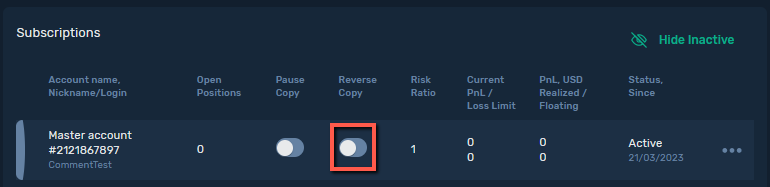Enable or disable the reverse copy option for a subscription
Use the reverse copy option to change the trade side when copying positions from a master account to your investment account.
Main menuWhen the Reverse Copy option is enabled, sell positions opened on a master account are copied as buy positions into the subscribed investment account, and buy positions opened on the master account are copied as sell positions.
When the Reverse Copy option is disabled, sell positions opened on a master account are copied as sell positions into the subscribed investment account, and buy positions opened on a master account are copied as buy positions.
Enable or disable the reverse copy option as follows:
1. For copy-trading subscriptions, go to Copy Trading > My Accounts.
For MAM subscriptions, go to MAM > My Accounts.
2. Select the investment account.
3. To go to the account details, click the account login displayed at the top of the account card.
4. On the Account Details page, go to Subscriptions.
5. Select the subscription.
6. To enable or disable the reverse copy option, toggle the Reverse Copy switch located in the subscription row.